Decentralized ledgers have the disadvantage that a lost password cannot be recovered. If you forget the password to a website or the PIN code for your bank account, there is always a way to reset it.
In a blockchain, public keys are like bank account numbers, and private keys are the passwords for those accounts. If you lose either, you have no one to turn to. The keys are gone forever if you lose the device storing them, and your Bitcoins are gone as well. Hence, you must always backup your wallet and keep your wallet secure.
The following are the most popular ways to backup your wallet:
Text File
You can export your keys from software wallets. Some wallets label the function as a backup wallet, while others label it as export keys. You should disconnect your computer from the internet before making a backup.
After clicking on Export, you will be able to choose between a CSV or JSON file, and then select the drive to send it to.
It will generate a text file containing your public and private keys. If you have that file on your computer, anyone with access to it will have access to all your Bitcoins. When you have created a backup file, you should move it somewhere secure, encrypt it (see below), or delete its contents. In addition to deleting the file, make sure to delete it from the Recycle Bin, as that’s one of the first places hackers will search for valuable information.
Seed phrase
Most wallet software includes a recovery process. You must write down and safely store the seed phrase generated by the software. This phrase can be used if you lose your wallet, for whatever reason.
The seed phrase looks like this:
sugar lizard predict state cute ambulance awkward asset inform blood civil car
The words must appear in the exact order they are generated. With most wallets, if you lose your password, you cannot recover it or reset it, however, you can recover your wallet by using the seed phrase if you do lose the password.
Paper Copy
Making a paper copy of your keys is one of the safest ways to store them. Take the file offline and print it. After covering the paper with foil (to prevent it from being seen against a light source), seal it in an envelope. It should be hidden or kept in a safe or safety deposit box. Don’t forget to delete the file you printed from your computer after you’ve done this.
Copy Wallet.dat Files
Another way to make a digital copy of your wallet is to copy the file that stores your keys. Wallet software stores files in different locations on your PC, so check the documentation to find the location.
Encrypt a Digital File
Anyone who can open a digital backup file has access to all your Bitcoin keys. Therefore, you should encrypt the file with a password.
Several options are available when it comes to encrypting a file. Most operating systems come with a built-in encryption function that is secure enough to meet most people’s needs.
You can download encryption software from VeraCrypt, AxCrypt, or another similar provider if you want the best encryption. It offers several methods of encryption. You can usually choose between 128-bit and 256-bit encryption, and you can use two-factor encryption as well.
Where Do You Store Your Backup Files?
You will need to store a digital backup file (preferably encrypted) if you’ve created one. There are several ways you can do this. Remember, there is little point in keeping this file on the same device as the original wallet.
A PC, notebook, or even a mobile phone or tablet could be used to store it. You can also store it on a USB drive, but not if the drive is likely to be lost. A backup file should be stored on a USB drive in a safety deposit box at a bank or in a safe.
You can also store backup files on cloud storage services like Dropbox, One Drive, and others. You have to encrypt your files before sending them to the cloud if you are skeptical about the level of security offered by the most popular cloud services.
Restoring your Bitcoin wallet
It’s easier than it sounds to restore a Bitcoin wallet. You can simply use the ‘Restore’ function if you have a seed phrase. You can download a new wallet on another device and restore it by using the seed phrase if your device is lost or stolen.
You can restore your wallet by replacing the default wallet file on your computer with the backup file you made. It’s that simple.
Backups that are text files require logging into the wallet interface, creating a new wallet, and copying and pasting the keys from the backup text file. The process is simple.
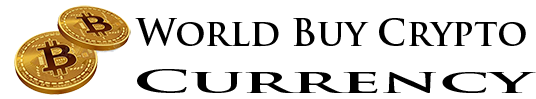

Comments are closed.